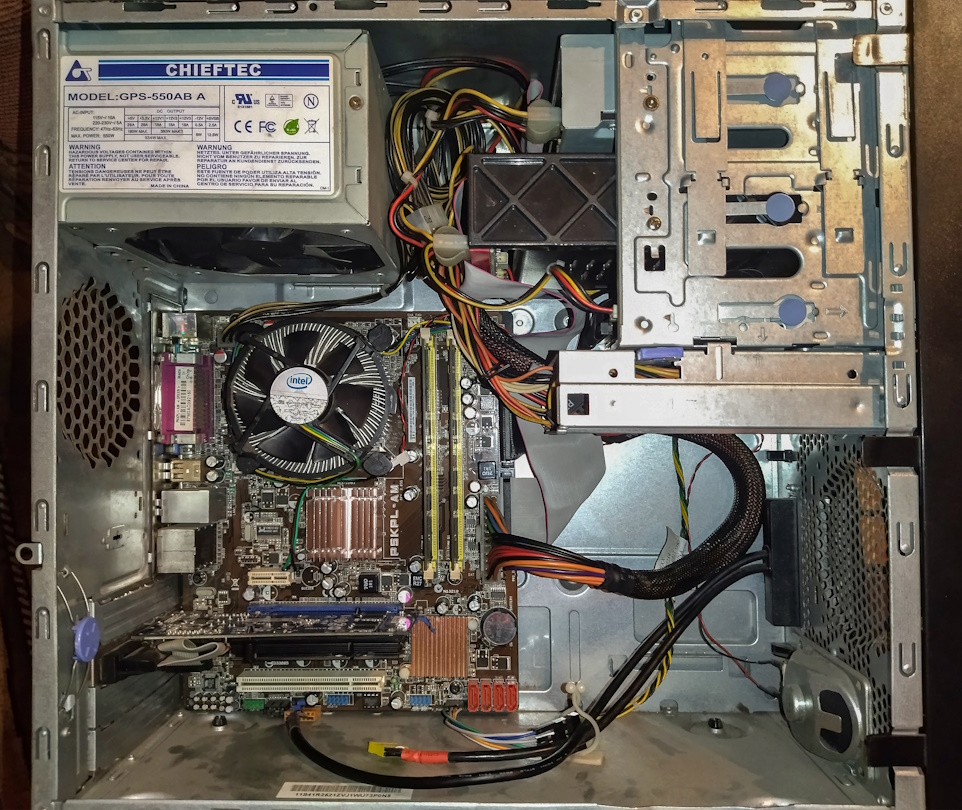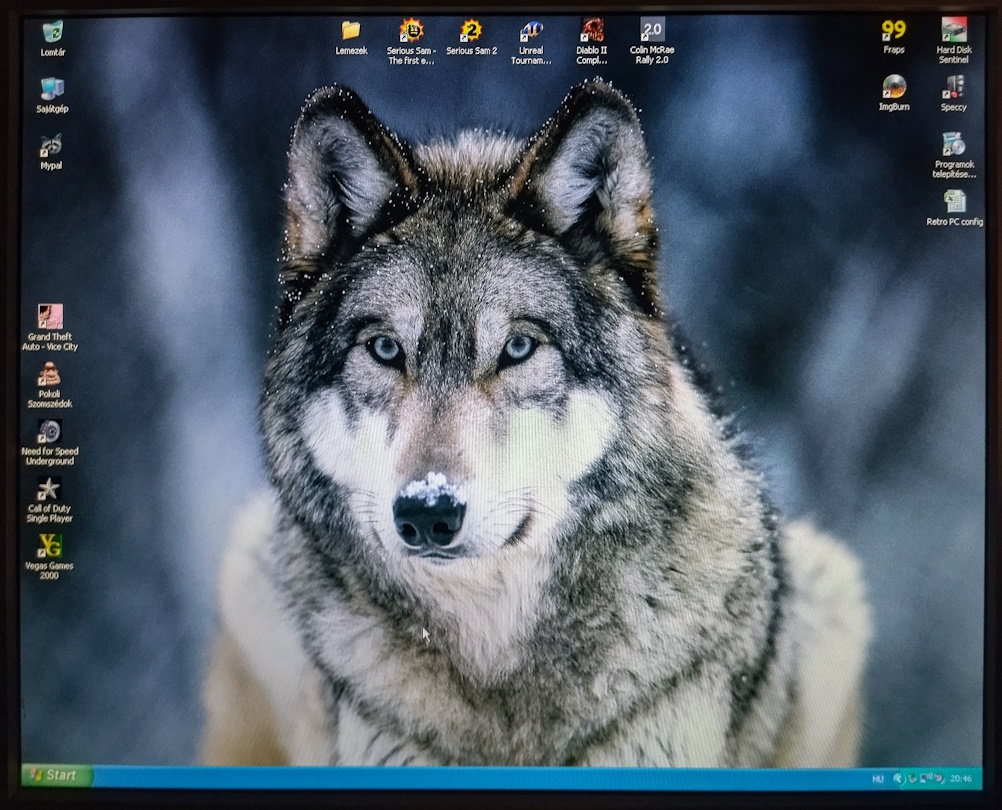Building my first Windows XP retro computer
2025-02-20
The idea
I first got the idea to build my own retro computer in September 2020. I don’t remember exactly how it started, but one of my friends had been into this hobby for a few years, so he may have inspired me. For me, a retro computer means the Windows XP era since that’s what I grew up with, so I wanted to have a computer that resembled the late 2000s.
How it came to be
To begin, I took out my old computer, which had been sitting in a corner unused for about five years. It had a Lenovo M85p motherboard, an Intel Celeron 351 processor, 4GB of DDR2 RAM, and an Nvidia GeForce GT 610 video card, housed in a MicroATX Lenovo ThinkCentre case. The first thing I wanted to upgrade was the video card. I had an old Nvidia 8800 GT that I had replaced with a better card years ago. However, when I installed it, the PC wouldn’t even post and gave an error code.
When my brother saw me working on my retro computer, he gave me a few parts from his old computer. Although he didn’t have a spare video card, he did provide me with a Core 2 Duo E8400 processor, some faster RAM, and a better power supply. The next day, my friend gave me a "Windows XP Extended Edition Codename Simplicity" installer DVD to use.
Later, he gave me a hard drive and a DVD drive after we discovered issues with those too. However, upgrading turned out to be trickier than expected. Even though my Lenovo motherboard had an LGA 775 socket, it didn’t support the Core 2 Duo processor.
Because of this setback, I had to put the project on hold for a few months. Then, in January 2021, I bought a used ASUS P5KPL-AM motherboard, and with that, my build was finally complete.
It consisted of the following: Motherboard: ASUS P5KPL-AM, Processor: Core 2 Duo E8400, RAM: 2x2GB KingMax DDR2 1066MHz, Video Card: 1024MB NVIDIA GeForce GT 610, HDD: 80GB 7200rpm IDE Western Digital Caviar, FDD: Samsung SFD-321B, DVD Drive: LG Super Multi DVD Rewriter (GSA-H58N).
Computing like it’s the 2000s
Now that I was done with the hardware, I could focus on the software side. Nowadays we’re used to drivers being installed automatically on a new system, however, in the XP days you had to install them manually, either from a CD, or by downloading the installers from the manufacturer’s website. Because I no longer had any of these CDs, I did the latter. First, I headed to the motherboard manufacturer’s website to grab the LAN, Chipset and Audio drivers, then I downloaded the drivers for my video card as well.
When building a retro computer, it’s important to select parts that support the operating system you want to use, otherwise you won’t find any drivers for it.
With that being done, it was time to install some games. I dug out the installer DVDs for my old games, but since I don’t have a large collection, I quickly reached the point where I mostly had to download the games I wanted to play.
The games I spent the most time playing were Need for Speed: Underground, Call of Duty, Neighbours from Hell, Restaurant Empire, and GTA: Vice City.
Later I even added a floppy drive, allowing me to browse through some old floppy disks I found at home.
However, I couldn’t use the computer as regularly as I wished, because I didn’t have a proper place for it. Each time I wanted to use it, I had to set everything up and then pack it away again. Finally, toward the end of the year, I made a permanent spot for the computer and monitor, making it much more convenient to use. The following year was when I used this setup the most. I then reinstalled Windows, this time with a proper XP installer, which allowed me to install Service Pack 3 and programs I couldn’t before.
Throwing a retro LAN party
Since I started building this computer, the idea of a LAN party came up many times, but we didn’t have the means to throw one. The opportunity came in the summer of 2022 when our friend group spent a few days at our friend's countryside summer house. My friend had enough spare parts to build two other retro computers, so everyone would have an appropriate setup for our event. We prepared several games to play, including Serious Sam: The First Encounter, Serious Sam 2, Unreal Tournament, Diablo II, and Colin McRae Rally 2.0. Once we arrived, we set up all the computers, connected them to a hub, and started playing multiplayer games locally.
Read the next part:
Acquiring old computers from school